How long does it take to swap 300 structures in Civil 3D?
- Antonin

- Jul 16, 2025
- 2 min read
The short answer is, it depends. Using standard Civil 3D tools to swap structures one by one can take several minutes to complete. However, Devotech iDAS significantly speeds up the process by allowing you to swap multiple structures simultaneously by using the Swap Parts, Swap Pipes, or Swap Structures commands:

For our testing, we used a custom socket structure for stormwater pipes, developed in the Civil 3D Part Builder. This structure was created at the request of a client who needed more accurate pipe network modelling for clash detection purposes. The image below illustrates stormwater pipes using the socket structures displayed in the Civil 3D model space:

Socket structures need to be placed at regular intervals along the pipes.
As a result, there are more of these structures than manholes and inlets combined, making them ideal for testing purposes.
To place the structures at defined intervals, we used the Devotech iDAS Divide Interval command (referred to as the Divide Pipes command in the compact ribbon). This tool allows for the automated placement of structures along pipes based on either 2D or 3D length intervals.
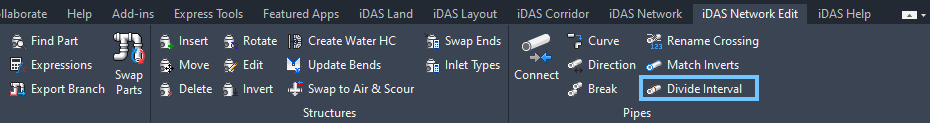
The socket structure includes the standard Civil 3D structure parameters, along with four additional custom parameters:
Socket Ring Length
Socket Transition Length
Socket Transition Outer Diameter
Socker Ring Outer Diameter

To ensure maximum flexibility, the custom parameters support hundreds or even thousands of size options. For example, the Socket Ring Outer Diameter offers sizes ranging from 1 mm to 4 000 mm, in 1 mm increments.

We were aware that the number of available sizes could impact the performance of various commands, including Swap Structures, but the extent of that impact was unclear.
To evaluate this, we conducted several tests in Civil 3D 2022 and 2026, using socket structures in quantities of 10, 100, and 300. These structures were configured with varying total numbers of available sizes, ranging from 4 to 10 000 across the four custom parameters.
The table below summarises the results of our testing.

Results summary
Swapping 300 structures with 4 available sizes takes approximately 16 seconds.
Swapping 300 structures with 1 000 available sizes takes around 19 seconds.
Swapping 300 structures with 10 000 available sizes takes approximately 316 seconds (just over 5 minutes).
Performance comparison between Civil 3D versions:
Civil 3D 2026 performs slightly faster than Civil 3D 2022 for structures with up to 5 000 sizes.
For structures with 10 000 sizes, Civil 3D 2026 is approximately 30% faster than Civil 3D 2022.




Comments